Having just come back from several trips where we were walking in unfamiliar territory, this iPhone Photo and Google Maps trick came in very handy.
You are the Blue Dot
I wanted to know where I was staying and the major streets around it.
1. Open Google Maps and press the compass button on the right side of your screen. Your location is indicated with the blue dot.
2. In this photo, I was on WiFi when I opened the app and the blue dot appeared.
3. You can zoom in or out by pinching or spreading two fingers on the screen. Get the map to the size you want, where you can still see major street names.
4. Take a photo of this map by pressing the Home button and the On/Off button simultaneously. This map is saved to Photos and is easily accessible while out and about. Remember this is not live tracking, just a photo of a map, so the blue dot never moves.
This is also a neat photo to save to remember where you were on your travels.
Save The Route

Walking Map Saved
Sometimes, you want to save a route, so while you are walking the route is highlighted for you.
1.Open Google Maps and press the arrow button to enter the Directions part of the app.
2. Type in the place you are (or let if find “Your Location”) and the place you want to go and the route appears, along with options.
3. To save this route, tap the screen so that the top and bottom headers disappear. This gives more room for the map. Use two fingers to enlarge the map as much as possible.
4. Take a photo of this map by pressing the Home button and the On/Off key simultaneously.
This map is now saved to your photos which you can see when you are offline and heading to your destination.
Offline Navigation
While connected to the internet, follow the steps above to get directions to a place from your location. Keep the app open. Switch to Airplane Mode to save on data usage.
Google Maps will let you follow this map via GPS when you are offline, and give you turn-by-turn directions, even when in Airplane Mode. In this case the blue dot (You) will move as you cover ground and reach your destination.
Saving maps to your photos is a great way to keep track of where you’re heading and where you’ve been.


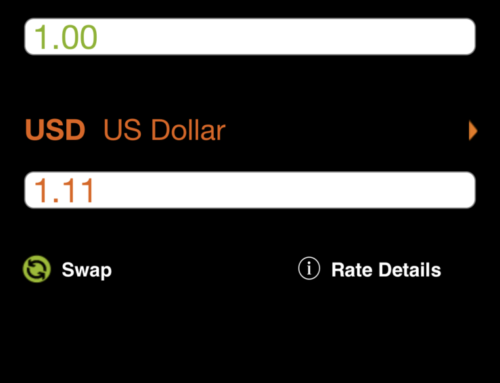
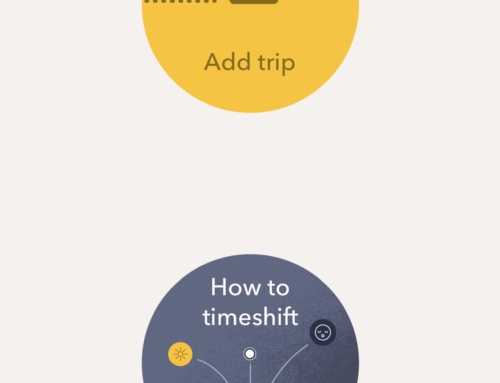
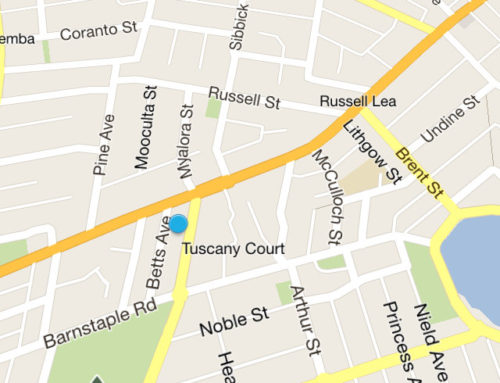
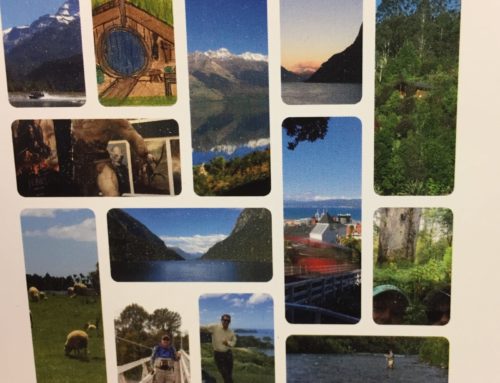
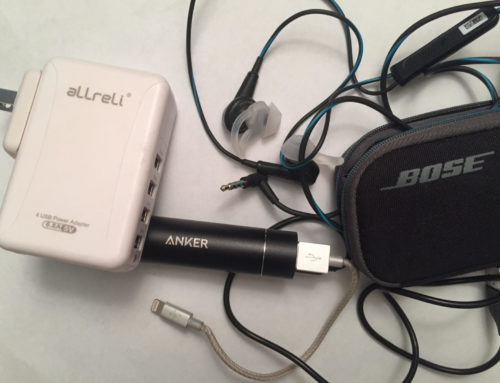
What a fabulous iPhone travel tip! Keep them coming Molly!
Thanks! You’ll have to let me know how they work for you!